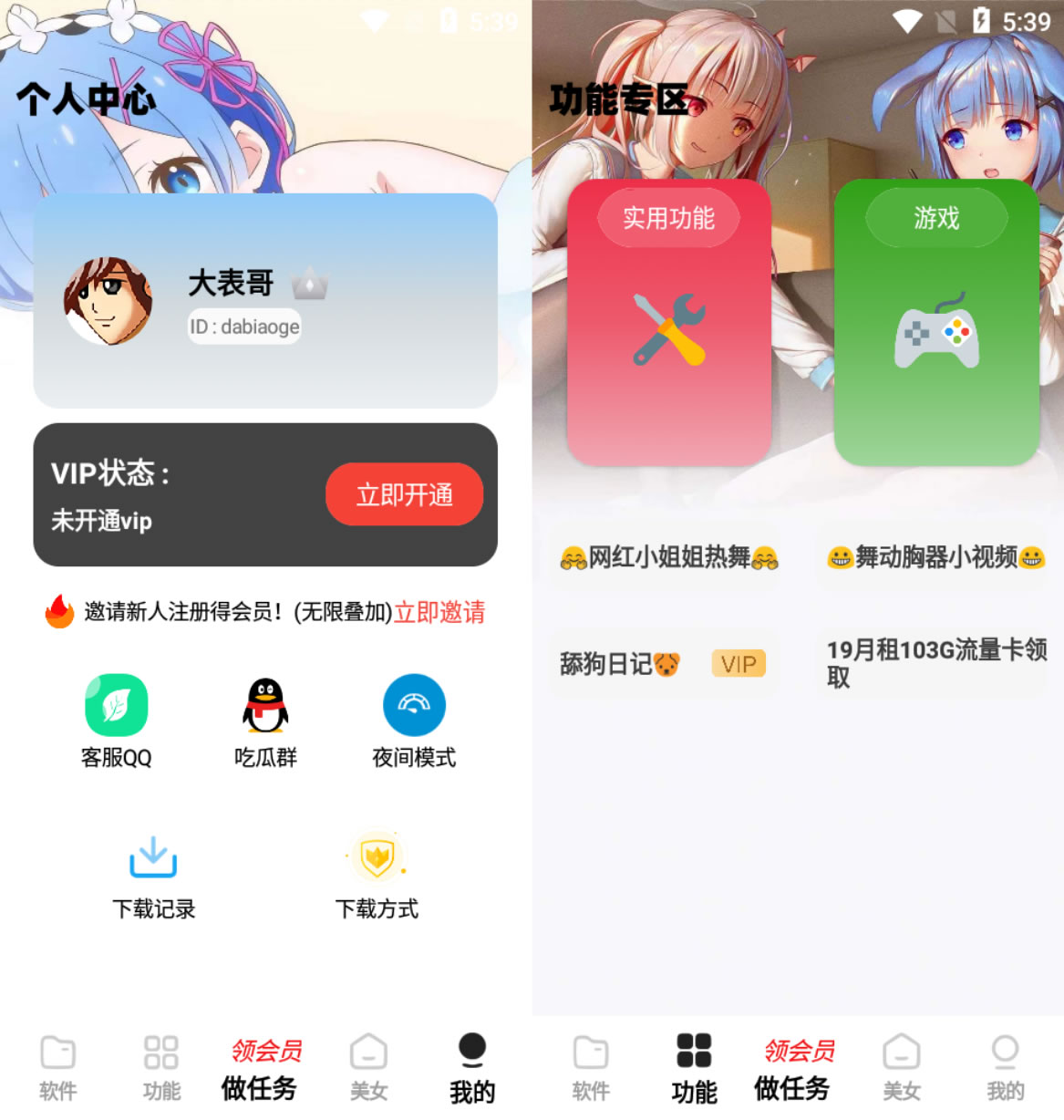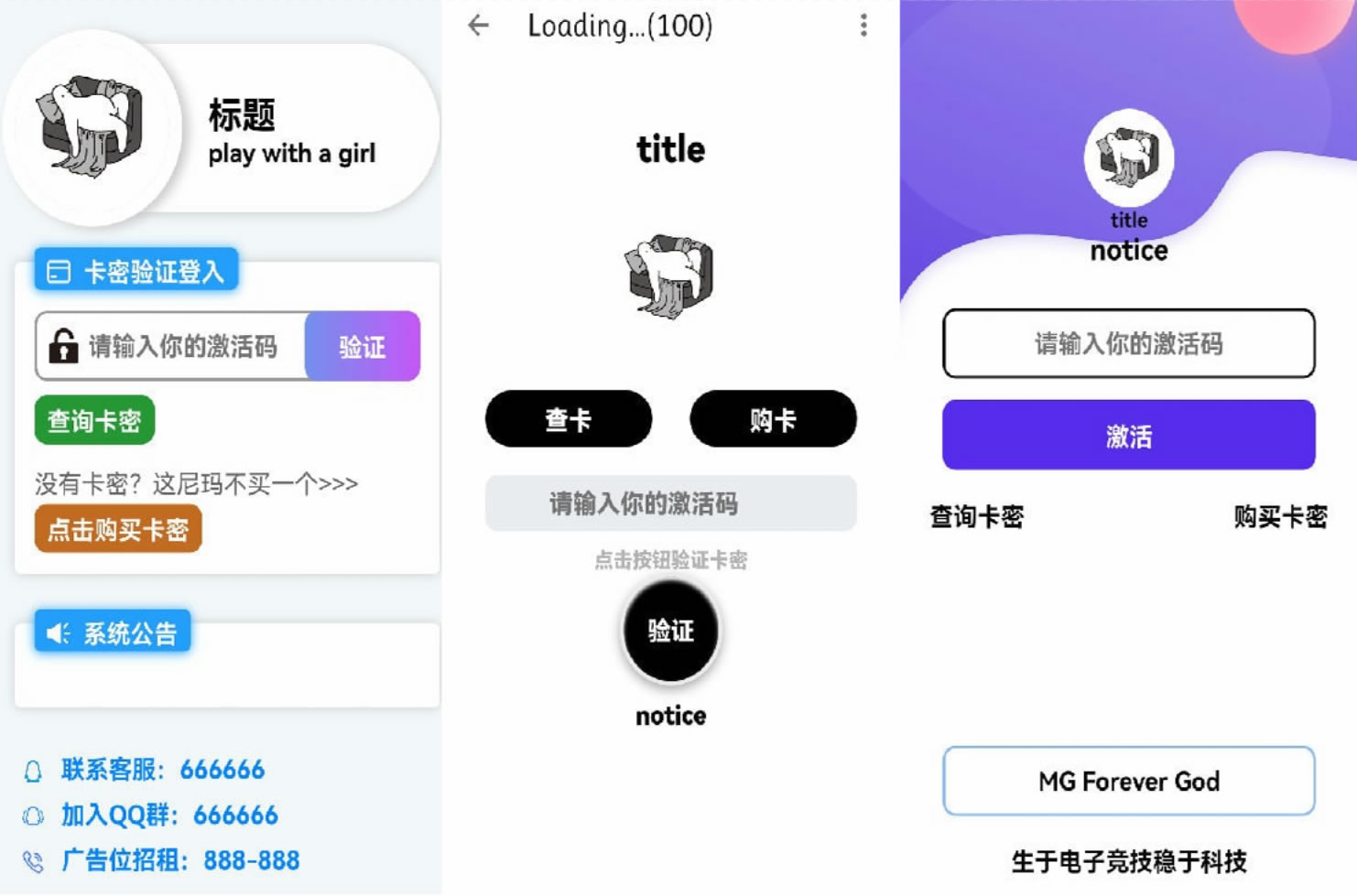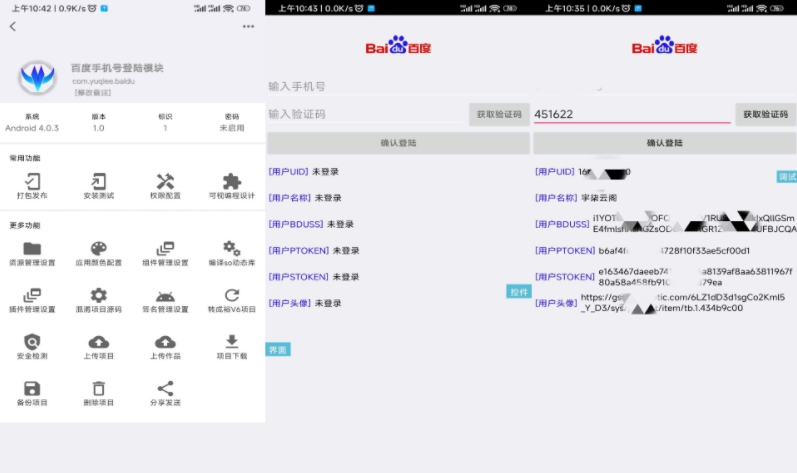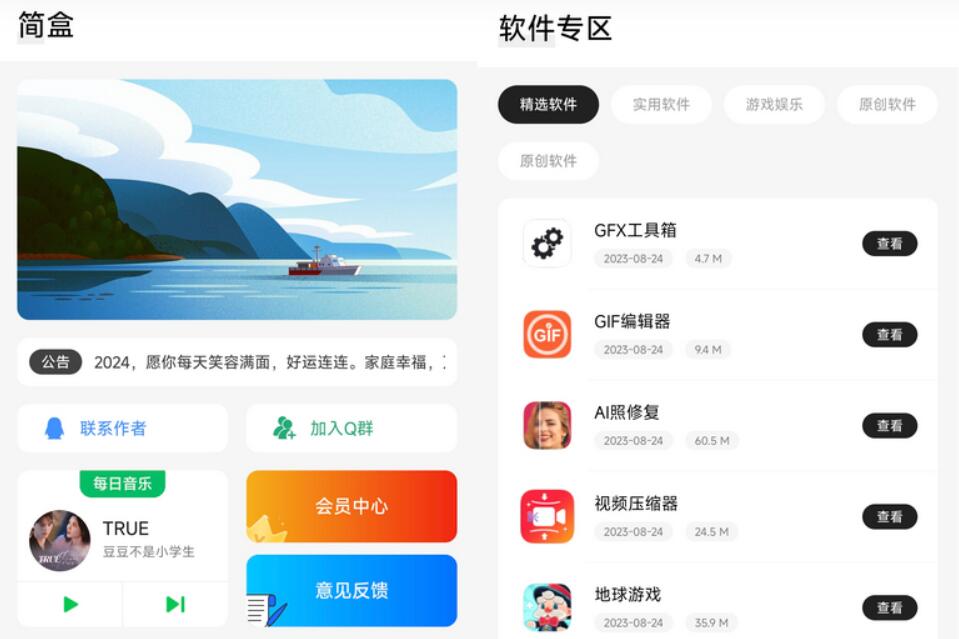源码安装方法

接口:压缩包中的api.zip 上传解压到服务器,php版本设置为7.2,设置伪静态:
add_header Access-Control-Allow-Origin *;
add_header Access-Control-Allow-Headers *;
location / {
if (!-e $request_filename){
rewrite ^(.*)$ /index.php?s=$1 last; break;
}
}
然后将数据库上传到服务器内 将.env文件中的数据库ip 名称 账号 密码 端口 都改成自己对应的
前台:使用uniapp开发的,所以你下载一个hbuilder编辑器,自己创建一个uniapp项目,将压缩包中的h5.zip解压出来并拖到这个项目进去,然后修改/static/js/common.js中 host和api变量改成自己的域名,然后点击编辑器上方的发行 – 选择网站 然后就可以编译出来了,将编译后的源码上传到服务器,设置一下伪静态:
location / {
try_files $uri $uri/ @router;
index index.html;
}
location @router{
rewrite ^.*$ /index.html last;
}
vue init webpack manghee创建vue项目
后台:使用vue开发的, 先将vue和node环境搭建好,然后新建一个项目,将压缩包中的admin.zip压缩包解压并拖到项目中,第一部应该先npm install 初始化所有的插件,紧接着修改一下/static/js/common.js中apiUrl变量为自己的接口域名,然后npm run build编译出源码,上传到服务器,伪静态:
location / {
try_files $uri $uri/ @router;
index index.html;
}
location @router{
rewrite ^.*$ /index.html last;
}