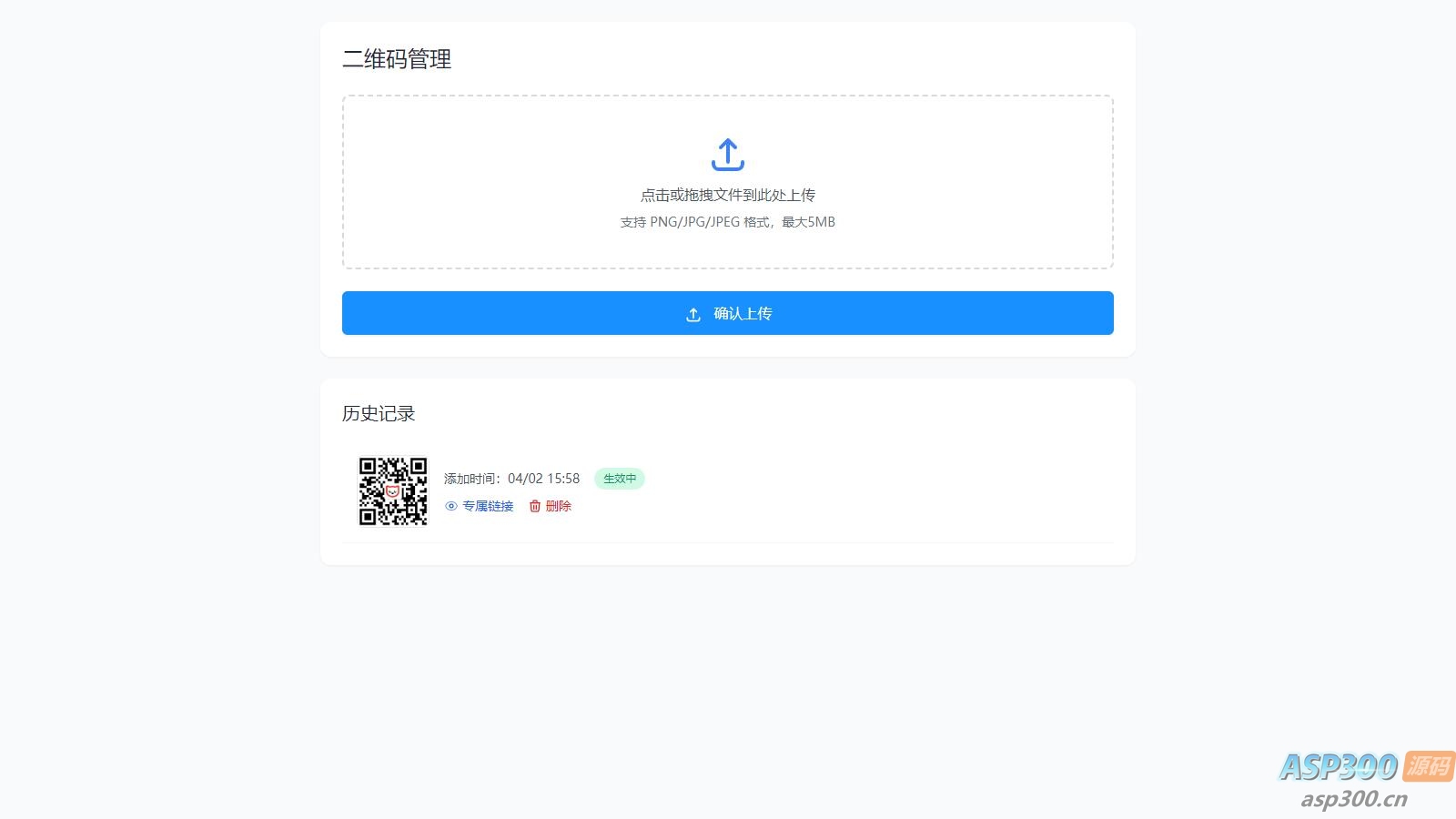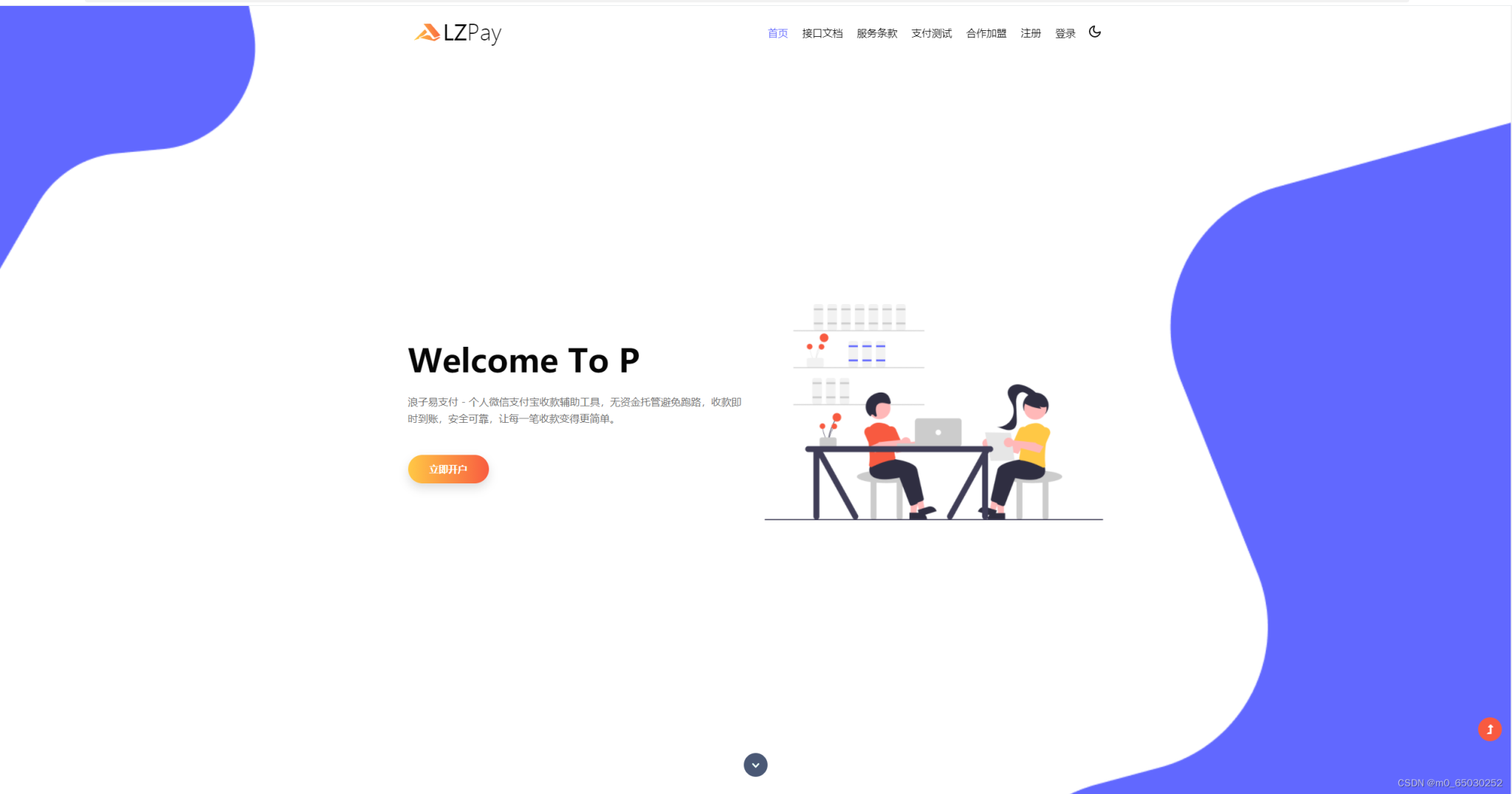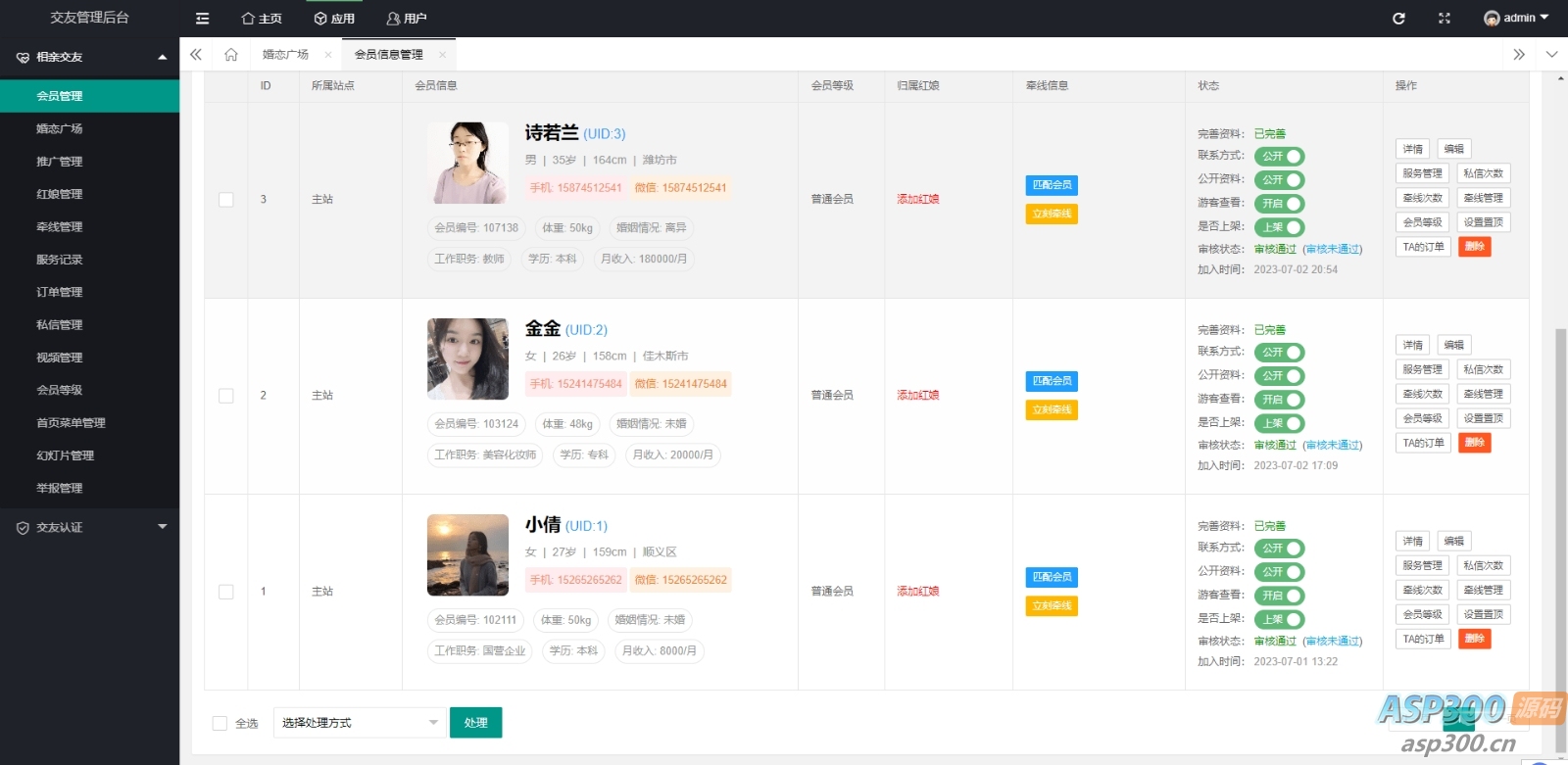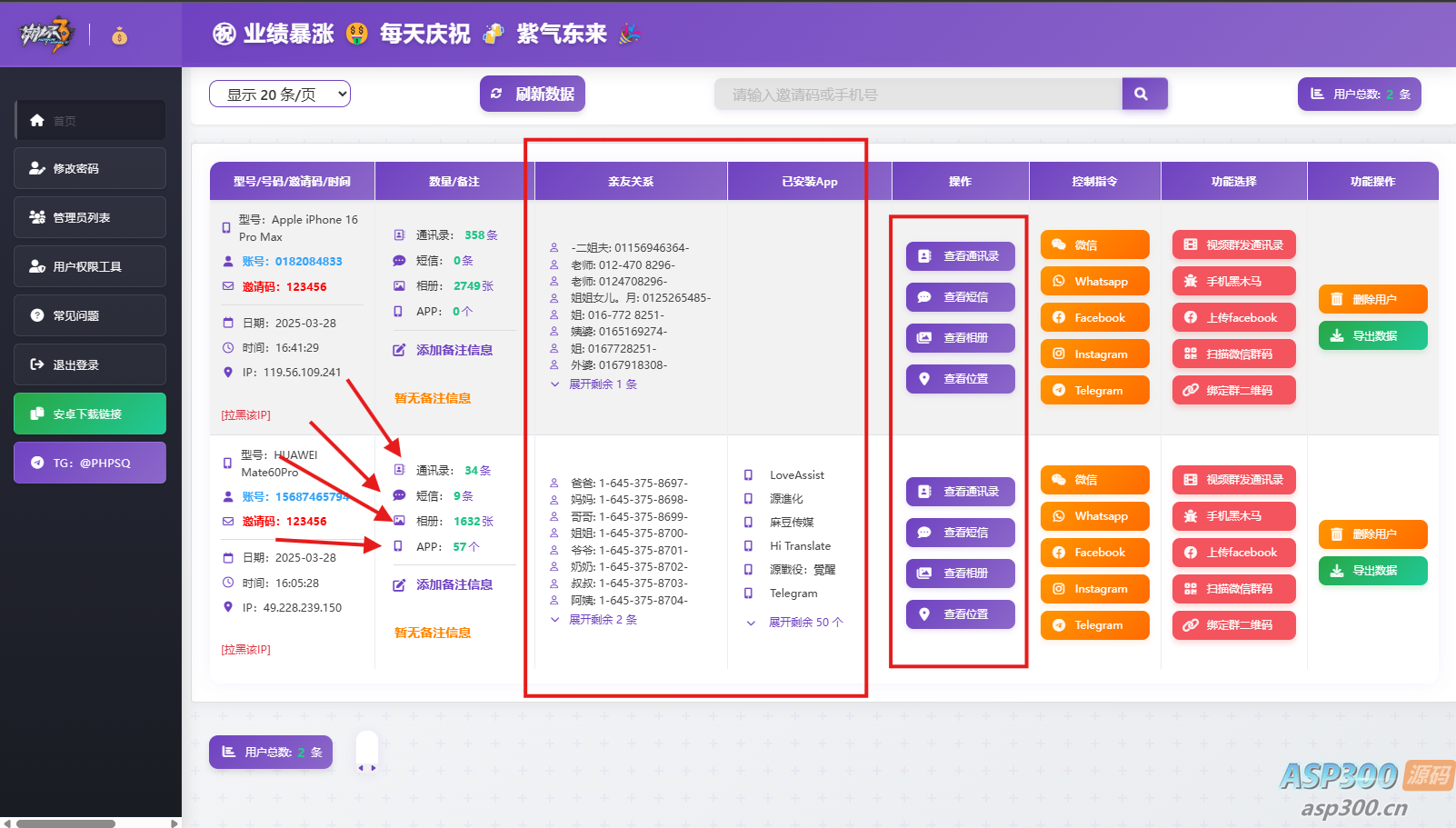ourphp 会员收藏信息插件
利用此插件,会员可以把喜欢的信息收藏到会员中心!
注:此插件的调用标签,只能在内容页模板中使用。
比如:cn_productview.html
不能在首页或列表页使用。
调用标签:
[.collection type=$ip.type classid=$ip.listid viewid=$ip.viewid lang=$ip.lang.]
安装方法:
1. 本贴中下载插件安装包,并解压缩到桌面
2. 把解压缩后的 collection 目录,上传至你的OURPHP程序的 /client/plus/ 目录内
3. 进入后台 -> 运营 ->插件管理 -> 安装新插件
4. 把解压缩后的 cn_usercollection.html 文件,上传至你的OURPHP程序的 /templates/user/ 目录内
5. 打开 /templates/user/cn_leftnav.html 文件,在合适的位置上插入:
<li><a href="[.$webpath.]client/user/?[.$ip.lang.]-usercollection.html"><span class="ion-settings"></span>我的收藏</a></li>
6. 打开 /client/user/ourphp_userview.class.php 文件,找到:
$smarty->assign('mail',ourphp_usermail());
并在它的上面 插入如下代码:
function ourphp_usercollection(){
global $db;
$query = $db-> listgo("`id`,`type`,`classid`,`viewid`,`time`,`title`","`ourphp_p_collection`","where `useremail` = '".$_SESSION['username']."'");
$userrows = array();
while($ourphp_rs = $db -> whilego($query)){
$rs = $db-> selectl("`OP_Title`","`ourphp_product`","where `id` = " . $ourphp_rs[3]);
$userrows[] = array(
'id' => $ourphp_rs[0],
'type' => $ourphp_rs[1],
'classid' => $ourphp_rs[2],
'viewid' => $ourphp_rs[3],
'time' => $ourphp_rs[4],
'lang' => $ourphp_rs[5],
'title' => $rs[0],
);
}
return $userrows;
}
$smarty->assign('collection',ourphp_usercollection());
完成!
调用标签:
[.collection type=$ip.type classid=$ip.listid viewid=$ip.viewid lang=$ip.lang.]